Looking for some enchantment codes/ids? try the all new enchantment code/id generator
This tutorial will show you how you can setup your own Chest Shop to sell items to other player or buy from them.
Note: This only works if the ChestShop plugin is installed on the server of course.
Find a good location for your Chest Shop Preferably near a populated area or in a market or a mall.
<Blank or Player Name or Your Name>
<Quantity of the Item to Buy and Sell>
<Quantity of the Item to Buy and Sell>
B <Buy Rate> : S <Sell Rate>
<Item Name or Item ID >
<Item Name or Item ID >
RobinR
64
B 76800:S 38400
Clay
RobinR is selling 64 Clay at the rate 76800 and he will buy at the rate 38400
OR
RobinR
64
B 76800:38400 S
Clay
RobinR is selling 64 Clay at the rate 76800 and he will buy at the rate 38400
OR
RobinR
32
B 38400
Clay
RobinR is selling 32 Clay at the rate 38400 only and would'nt buy any
OR
RobinR
1
S 1200
82
RobinR is buying 1 Clay at the rate 1200 only and would not buy any
OR
RobinR
64
S free
Clay
RobinR is buying 64 Clay for free
OR
64
76800:38400
82
RobinR is selling 64 Clay at the rate 76800 and he will buy at the rate 38400
OR
RobinR
64
0:38400
Clay
RobinR is buying 64 Clay for 38400 while he is not selling any.
When the first line is left blank your name will be automatically appear.
You don't need to type B or S if you mention both buying and selling rates. B and S will automatically appear.
If you type 0 as the rate to sell or buy, then selling or buying will not be allowed from the Chest Shop.
B is the rate/price a player buy things FROM YOU.
S is the rate/price a player sell things TO YOU.
Shop Successfully Created!, But it would only buy any item from other players and wouldn't sell any item.
To let other players buy from this chest shop you need to put some stock in your shop, so fill in the chest with at least as much quantity of the item you typed above to sell.
Place some of the items you wish to sell in the chest from your inventory, you will need to fill again if and when you are out of stock meaning you have sold all of the item you had in the chest.
You can sell to shops by left-clicking on the sign with any tool or empty handed, and buy from them by right-clicking on the sign.
You can also set to selling mode by typing /chest sell or /chsell.
Of course you will not be able to trade from your own shop.
If you wish to delete or remove your sign shop simply remove the chest first and then the sign above it, if you want to just remove the sign for editing or any other reason you can use SNEAK (hold left shift key to sneak) and then destroy the sign.
After you have setup the shop you can lock the chest by using the /cprivate command.

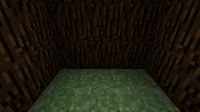
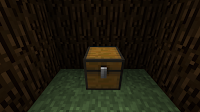



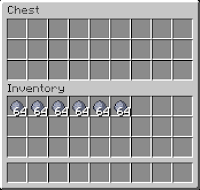


i made own shop from this!
ReplyDeleteNice Tutorial.
ReplyDeleteThanks
ReplyDeletethis didn't help me, i want to know where i can build!
ReplyDeletebuild anywhere you want, best to pick a place in a populated are.
Deletein your plot set up for shops by mayor
ReplyDeleteWondering if the chest can be autofilled through hoppers.
ReplyDelete